


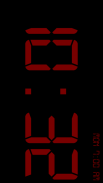
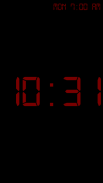
Night Clock

Description of Night Clock
DONATE version turns off button backlights.
If the background is a gradient instead of just black, you need to: turn off "Force GPU rendering" in your phone's "Developer"
settings.
To find the settings menu on S5, just hold in the multitasking key (left soft key at bottom of phone).
If you have a problem, email me! This app is intended to be used with the phone plugged in. In "dim" mode the battery will last longer, but having it on all night will drain at least half your battery if you aren't charging.
This is a simple, retro-style night clock. It will display the time in big, bold letters (three fonts and any color to choose from), along with having a built-in alarm (or you can use your stock android alarm, it it's supported). Since the screen will stay on while the application is open (unless you manually turn it off), it is highly recommended that you keep your phone plugged in to charge otherwise it will drain the battery.
Some features include:
-Silence notifications
-Tap to dim screen to lowest possible setting
-Launches when put into the multimedia dock (also has flipped mode for use without a dock)
-Font and color settings (when choosing text color, drag your finger away from the center to change transparency)
-Built in alarm (or use stock Android alarm, if your phone supports it)
-Show next alarm on clock screen
Some comments from users:
Kevin: "Simple, Effective, Does Exactly What I Want I looked at a number of other apps and this was the only one that did what I needed. It has multiple alarms; a great low light night time display; simple interface. It took me a minute to realize that I can add my own custom alarm sounds by putting an MP3 in the folder 'alarms' at the base of my sd card. I was also able to dim the back light on the buttons using tasker, but I plan on upgrading to the donate version if the alarm continues to work well."
Frank: "I'm blind as a bat without my glasses at night. The big numbers can easily be seen."
Aimee: "Works great on my Droid X. Exactly what I needed and my alarm still goes off as set. Great app with great dim feature that still makes it easy to see."</br></br></br></br></br></br></br></br></br></br></br></br></br></br></br></br></br></br></br></br></br></br></br></br></br>


























